Guide Menu
Read back Quick Guide
1. Gameplay
1.1 Missions
1.2 Public order
1.3 Technology Tree
1.4 Wildcards
1.5 Research
1.6 Outbreak credits
1.7 Regional events
1.8 Heroes
2. Resources
3. Construction
4. Fairground
4.1 Government
4.2 Casino
4.3 Auctions
5. Relations
5.1 Clan
6. Special Operations
6.1 Town operations
6.2 Agressive operations
7. Units
7.1 Special Units
8. Attack
8.1 Town
8.2 Government location
8.3 Acre location
8.4 Combat Score
9. Map
9.1 Convoys
9.2 Government
9.3 Acre locations
9.4 Raiders camps
9.5 Raider gangs
10. Town Rankings
11. User rankings
12. Areas
12.1 Round_prizes
12.2 Kansas Wars (PvP)
12.3 Invasion (PvE)
12. FAQ
4.3 Auctions
Auctions are available from level 10. All auctions are anonymous, so you will never know who you are buying from or who bought your auction. Each auction will be availabe for 12 ticks. Once the timer reaches zero, the highest bidder will receive the recource he bid on. If there is no bidder or no one bought the auction out, the auctioneer will receive back the resource he had for auction.
Auction overview
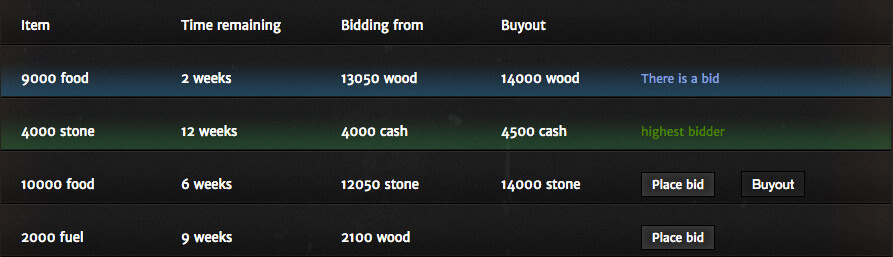
| Item | - The item (resource) you can bid on/buyout. |
| Time remaining | - The time left on this auction. |
| Bidding from | - The amount and resource you can start bidding from. If you or someone placed a bid, this will be the new Bidding from |
| Buyout | - Skip bidding and buy the item directly for this amount. |
| Blue | - An auction with a blue background means you made this auction. |
| Green | - An auction with a green background means you are the highest bidder for this auction. |
Placing a bid
The auctioneer starts with a minimum amount to start bidding from. Every bid you make must be higher than the current amount shown, but can not be higher than 35% of the current bid. If you place a bid, the amount will be taken from your resources. If no one raises your bid, you will receive the auction resource when the timer reaches zero and the auctioneer will receive your bid. If someone raises your bid or buys it out, you will receive the amount you have bid back. Once you’ve made a bid, you can’t change this bid until someone raised it. You also won’t be able to buy it out anymore. If you have been outbid or won the auction you will be notified in the townhall events. As long as you are the highest bidder, the auction will light up green.Buyout
If the auction has a buyout available and you want the item fast, you can buy it out directly. The auctioneer will receive the buyout amount and you will receive the item amount. If anyone had a bid on this auction, he will receive his resources back once someone bought an auction out.Creating an auction
Everyone can create an auction, but you can not have more than four auctions active at the same time. There are a couple of restrictions: You can not auction more than 80.000 of the resource. The starting bid must be atleast 35% of the amount you are auctioning, and can not be higher than 2 times the amount you are auctioning. You can choose to set a buyout price on your auction. If you set a buyout price, players can buy the auction for this amount and receive it immediately. The buyout price can not be more than 3 times the amount you are auctioning.Example: if you want to auction 50.000 food, your starting bid must be between 17.500 (minimum) and 67500 (maximum). The buyout can't be higher than 85000.
Note: Once you have created your auction, you can not cancel it! You will only receive the resource you auction back if there are no bidders and the time expires. You can not bid on or buyout your own auctions.
The auctioneer will receive information for every bid that is made, sold to the highest bidder, been bought out
or expired. Since all auctions are anonymous, the auctioneer will never know who a bidder/buyer is, nor will the bidder/buyer know who the auctioneer is.


